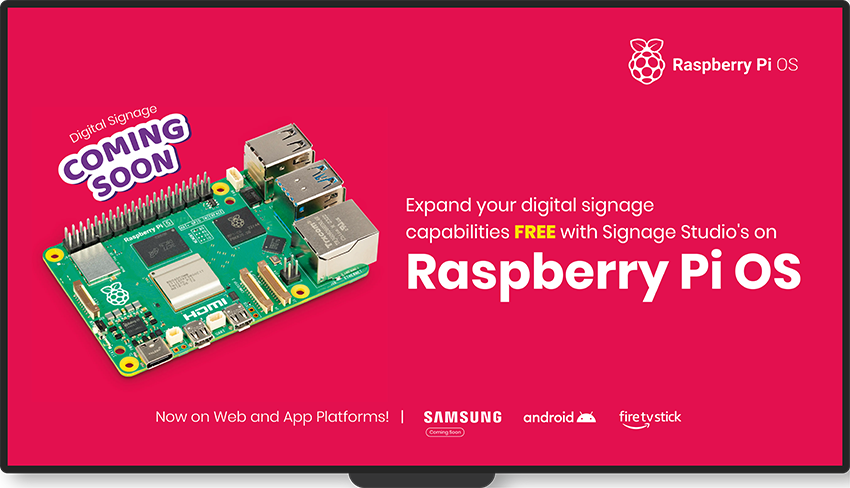Elevate Your Displays with Free Raspberry Pi Digital Signage
Discover the power of seamless communication with our Free Raspberry Pi Digital Signage. Perfect for businesses of any size, Growthzilla's Signage Studio brings your content to life, driving engagement and revolutionizing your visual strategy. Get started now and transform your displays!
No Credit Card Needed