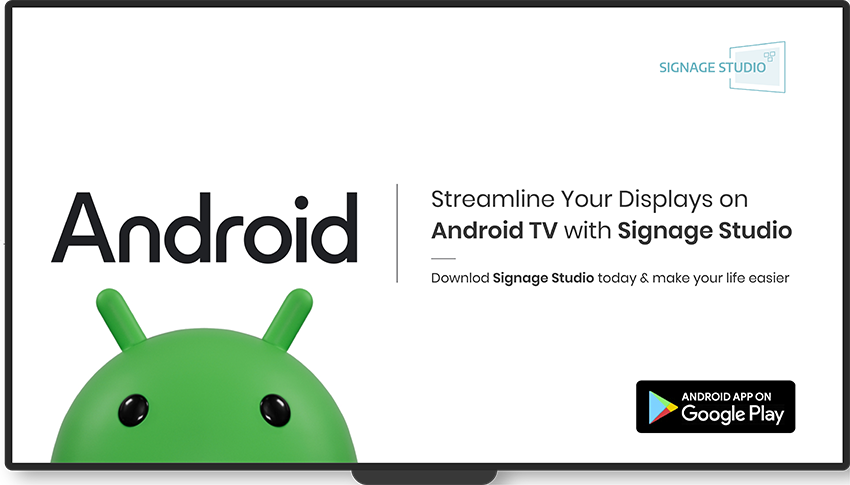Elevate Displays with Digital Signage for Android TV
Discover the ultimate solution with Signage Studio by Growthzilla, your go-to platform for effortless digital signage for Android TV. Elevate your brand's presence and captivate your audience brilliantly!
No Credit Card Needed
Works with: